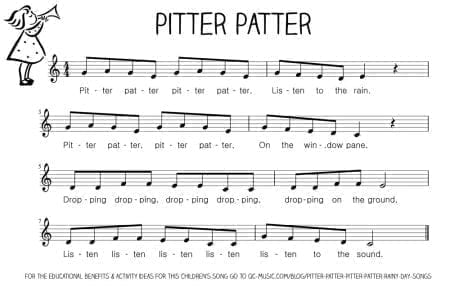Wednesday, March 31, 2021
Rainy Day Rhythms
Saturday, January 30, 2021
Scratch For Music Educators Video Tutorials
The challenges of distance learning have led me down a deep rabbit hole to learn how to code. I have been using Scratch to create interactive music experiences for my students learning at home. If you missed my other posts on Scratch, click this link.
I have created a Facebook Group called Scratch For Music Educators. The group is growing rapidly. Many members are new and are unsure of how to get started with Scratch. So, I am creating some Scratch tutorials aimed for the music educator. You can watch and decide if Scratch can be used to enhance your curriculum.
This tutorial will be expanded as I discover new tricks. Updates will always be announced in the Scratch for Music Educators Facebook group and posted here on this blog. If you have a suggestion for a tutorial, complete the Google Form on the last slide.
Sunday, January 24, 2021
Scratch: Size and Pitch
I hope your students enjoy these games!
Click for more Scratch games created by me.
Click to join the Facebook Group Scratch for Music Educators.
Scratch: Triplet Games
These games focus on triplets. "Loose Tooth" is a poem I learned at an Orff workshop using a body percussion ostinato. We would transfer the body percussion to unpitched percussion. This game allows students to change the rhythm of the ostinato. You can click each beat to change it from quarter note, triplet, or quarter rest. The instruments below can performed by clicking but it is easiest to use the number keys. I have embedded audio of the Loose Tooth poem so they can accompany with their ostinato.
I hope your students enjoy these games!
Click for more Scratch games created by me.
Click to join the Facebook Group Scratch for Music Educators.
Scratch Melodic Games
I hope your students enjoy these games!
Click for more Scratch games created by me.
Click to join the Facebook Group Scratch for Music Educators.
Scratch: The Mitten & The Cold Lady
The challenges of distance learning have led me down a deep rabbit hole to learn how to code. I have been using Scratch to create interactive music experiences where students can play virtual instruments. If you missed my first post on Scratch, click this link.
My latest projects involve books-There Was a Cold Lady Who Swallowed Some Snow (Lucille Colandro) and The Mitten (Jan Brett). Both these stories are additive, starting with one character/item and adding on more and more as the story progresses. Additive stories are great to turn into sound stories adding musical sounds to represent the characters/items. This helps students focus on listening to the music and learning how to keep their instrument quiet when it is not their turn.
While teaching virtually, these lessons would be impossible without the help of virtual instruments. I used Scratch to code the games. I recorded myself reading and singing the story. This will begin when they click the play button. When they click the pictures of the items/animals, the image will change to an instrument and play that instrument sound. The images of the animals for The Mitten were taken from the free mask printables provided by the author Jan Brett.
I hope you and your students can enjoy these Scratch games. Again, you do not need a login to access Scratch. It is completely free. Simply share the link and they will have access to the game.
Click for more Scratch games created by me.
Wednesday, October 21, 2020
Music Educators Coding With Scratch
Coding. Did I ever think I would be teaching myself how to code? Nope. But, here I am jumping down the rabbit hole. Who knew it would be something that would expand my skills as a music educator?
I elected to be a cloud teacher for the district through December. I am the sole elementary music educator for 1400 cloud students. So, all of my teaching must be delivered asynchronously. With this large amount of students, creating instrument kits was out of the question. So, I started searching the web for interactive music instruments to include in my virtual classroom. That is when I discovered Scratch.
Scratch is a website where anyone can program interactive games, stories, and animations. This is completely free and you do not have to log on to access the games. I first found interactive instruments that were created by others. I featured them in my Virtual Classroom. You may click the image below to visit and take a peek.